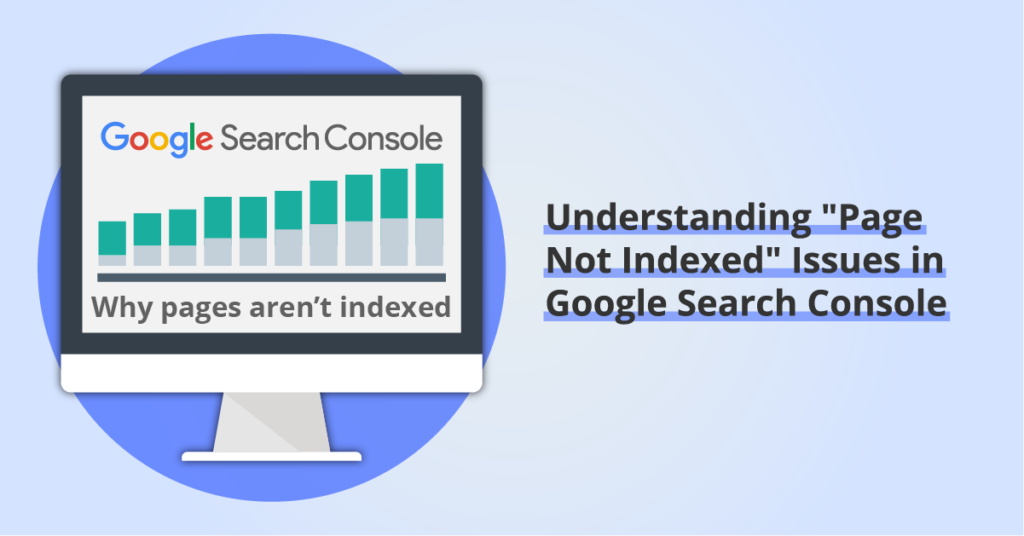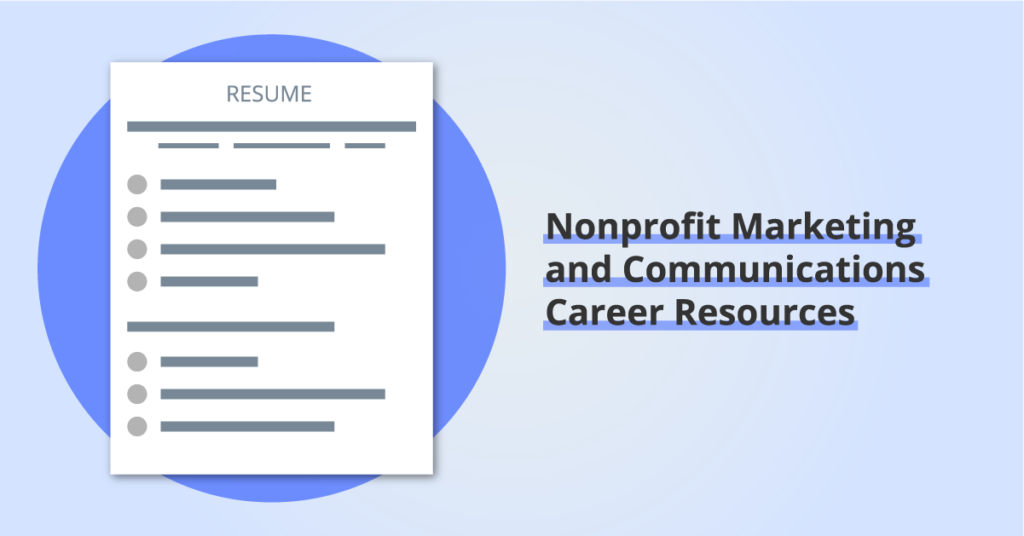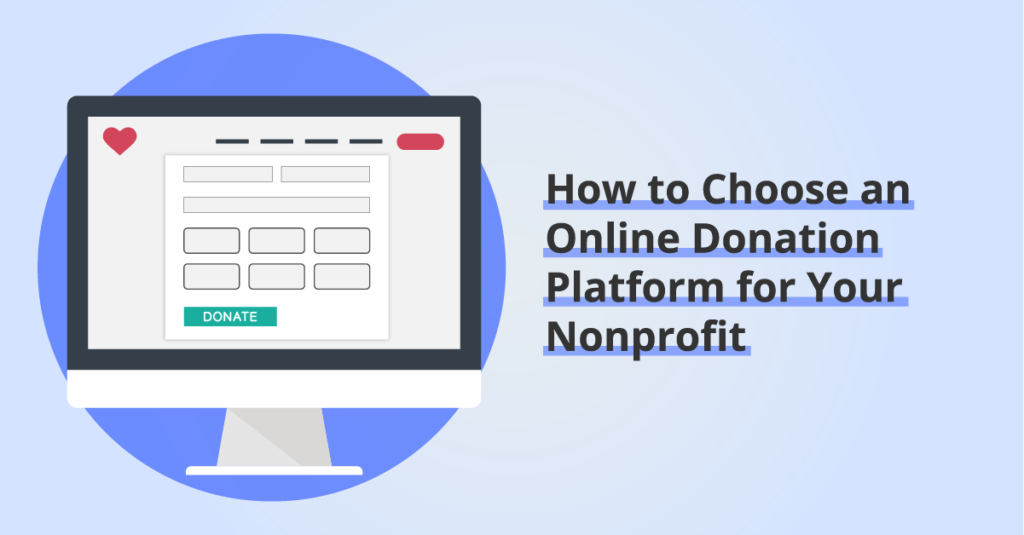Google Analytics 4 vs. Universal Analytics: Getting Started with GA4
By: Ed Harris / Published: June 4, 2022 / Last updated: June 28, 2024
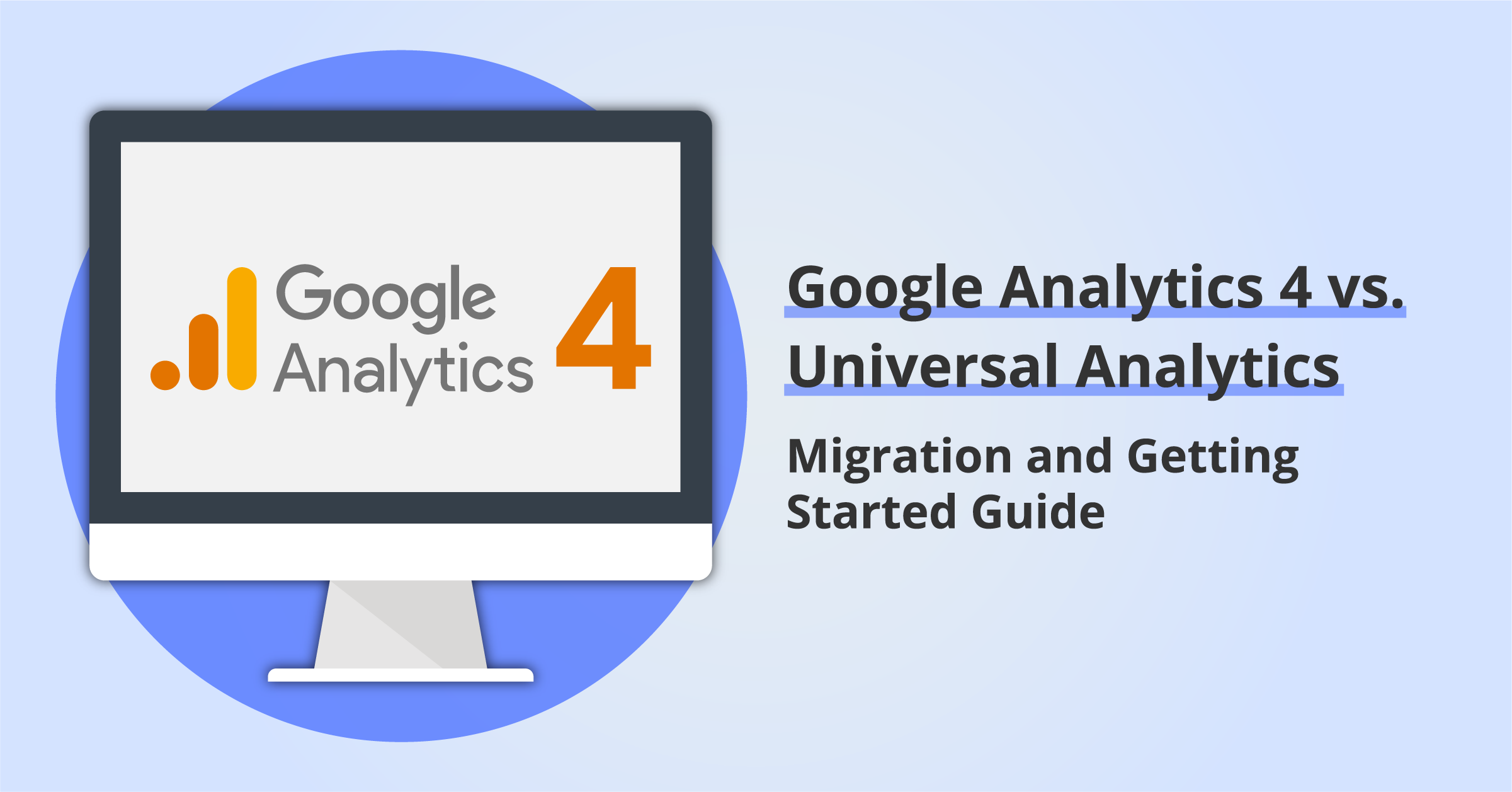
What is Google Analytics?
Before we get into comparing the Google Analytics 4 to Universal Analytics, let’s review what Google Analytics is.
Google Analytics is a free website analytics service. By installing a short snippet of tracking code on your website, Google Analytics will collect data about your website visitors which you can access in a series of online dashboards and reports.
Google Analytics data provides insight into some important questions that will help you understand how well your website is working, including:
- What sources are bringing visitors to your website?
- How are visitors behaving once they land on your website?
- What is the conversion rate for key actions on your website, like form submissions or purchases?
✨ Update: On March 16, 2022, Google announced that Universal Analytics properties will stop processing new data on July 1, 2023. This means current Universal Analytics users now have a deadline to transition to GA4 (or an alternative analytics provider). We have updated this guide to reflect the need for Google Analytics users to migrate to GA4.
If you need support migrating from UA to GA4, get in touch.
In this guide, we cover some of the key differences between Google Analytics 4 and Universal Analytics, to help you prepare to migrate to GA4 and adjust your measurement and reporting workflows.
Disclosure: some of the links below are affiliate links, meaning that at no cost to you, we will earn a commission if you click through and make a purchase. Learn more about the products and services we recommend here.
Google Analytics 4 vs. Universal Analytics
For many years, Google’s “Universal Analytics” (UA) tracking code has been the standard way to implement Google Analytics for websites. In October 2020, Google launched a new, separate tracking code called “Google Analytics 4” (commonly abbreviated to “GA4”), designed to improve measurement of user behavior across websites and apps. (Read more about the GA4 release from Google here.)
While Google now treats GA4 as the “default” tracking experience, they also acknowledge that GA4 is still in development and the majority of websites are still running and relying on the pre-existing Universal Analytics tracking code.
With the clock ticking for current Universal Analytics users, it is important to develop a plan to migrate analytics data collection and reporting to GA4.
However, there are three important things to bear in mind when planning your transition from Universal Analytics to GA4:
- GA4 uses a completely different data model to Universal Analytics, so many data points that you may be familiar with in Google Analytics are no longer available, or are collected in a different way. One example: “bounce rate” is no more in GA4!
- There is no pathway to migrate historical data from a Universal Analytics property to GA4, because the data model is so different. Google is unlikely to take away access to historical data collected in Universal Analytics properties any time soon, but there will be a break in your ability to compare data over time when you make the switch.
- Data collection into a new GA4 property only starts when you add the new GA4 tracking code to your website. There is nothing stopping you running Universal Analytics and GA4 at the same time, so our advice is to get a new GA4 property up and running as soon as possible so that when you eventually switch to full reliance on GA4 you have as much historical data collected as possible.
How to install Google Analytics 4 on your website
Your strategy for adding Google Analytics 4 data collection to your website depends on a few factors:
- Your website platform
- Whether you have a web developer to help out
- Whether you need to customize your Google Analytics tracking code to meet your specific needs
- Whether you want to use Google Tag Manager or not
Detailed instructions for implementing Google Analytics 4 are beyond the scope of this guide, but are including links to some helpful resources for popular website platforms here:
- WordPress and Google Analytics 4
Your WordPress theme may include a field where you can include your GA4 measurement ID. Alternatively, our favorite plugin for WordPress analytics is MonsterInsights, which includes free and paid versions. - Squarespace and Google Analytics 4
Squarespace has a built-in integration with GA4. Read our detailed guide to implementing GA4 on Squarespace. - Wix and Google Analytics 4
Wix has a built-in integration with GA4. Review the Wix Google Analytics 4 documentation here. - Shopify and Google Analytics 4
At the time of writing, Shopify does not directly support GA4. See this Help Center page for information about Shopify’s current Google Analytics integration. Since there is no direct GA4 integration, you’ll likely need to work with your developer to add GA4 using Google Tag Manager or by adding gtag.js directly to your theme code.
Google Analytics 4 and Universal Analytics feature comparison
The new Google Analytics 4 (GA4) tracking property is not a simple upgrade from Universal Analytics. It’s a whole new product, with a completely different data model behind all the charts and graphs.
While the data collected by Universal Analytics is organized around the concept of a website “sessions” and “pageviews”, GA4 moves to an event-driven data model. In GA4, all website user interactions are treated as different types of event, which introduces the potential for some interesting and powerful new reporting without as much need for custom configuration.
Here are a few other new and interesting features that ship with GA4:
- Button clicks and video plays are tracked out of the box, with any need for custom event configuration.
- You can configure events and build reports based on data that’s already been collected.
- There’s a whole new interface for building dashboards and reports that are specific to your website.
When should I start using Google Analytics 4?
Short answer: Now.
Because the data models are completely different, it is not possible to “upgrade” from a Universal Analytics tracking property to a GA4 tracking property and bring all your years of UA data with you. For this reason, we recommend switching to a “dual tagging” configuration as soon as possible.
Dual Tagging means collecting data into a Universal Analytics AND a GA4 property at the same time, so you can start building up a history of data in your new GA4 property.
This means you can continue using the Universal Analytics reports and metrics you are used to in the short term. And when you’ve wrapped your head around the new power that GA4 brings and you’re ready to make the switch, you’ll already have months (or even a year) of data in your new GA4 property.
As noted above, Google announced that Universal Analytics properties will stop collecting new data on July 1, 2023. At some date after that (yet to be announced), historical data collected in Universal Analytics properties will also no longer be available.
Need support implementing Google Analytics?
Book a free consultation to explore how we can help you get more out of Google Analytics.