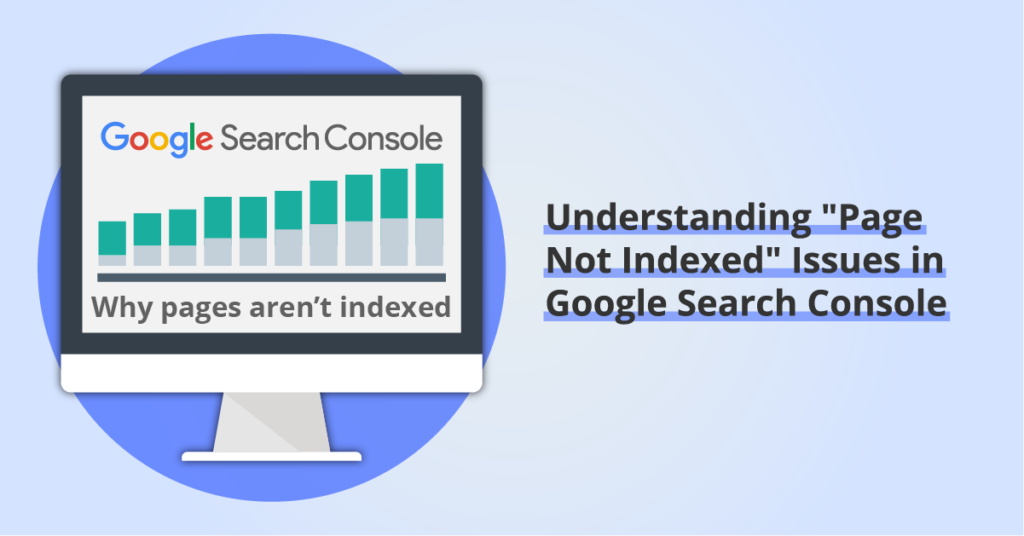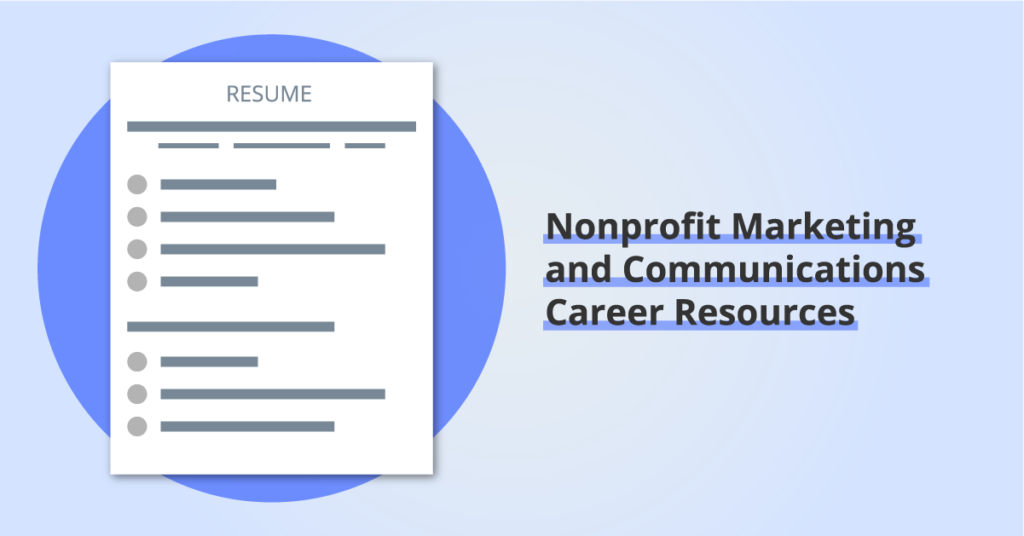How to Choose an Online Donation Platform for Your Nonprofit
By: Ed Harris / Published: March 11, 2025 / Last updated: April 9, 2025
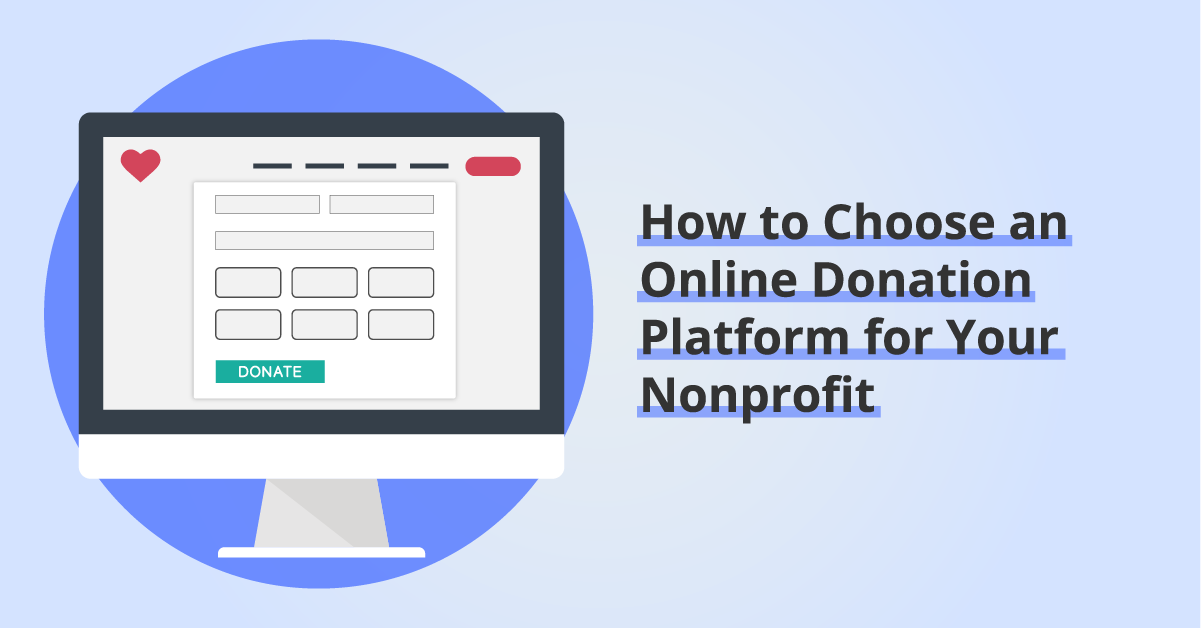
Is your organization considering adding a modern, online donation form to your website for the first time? If so, this guide is for you.
A client recently came to me with a project that included allowing the organization to accept online donations for the first time. After supporting this client through the process of researching, selecting, and implementing an online giving platform, I realized I’ve done this enough times that I should share my process here!
First, what do I mean by adding a modern, online donation form?
Some organizations might not have any functionality for accepting online donations at all. That was the case with this recent client. They were receiving plenty of donations, but all transactions happen by mailed check or wire transfer.
Other organizations might be ready to modernize their online donations process. In this category I’m thinking of organizations that have:
- One of those simple old PayPal buttons that bounces a user over to an unbranded PayPal checkout form that opens in a new tab
- A donation link to a form hosted by their donor CRM that opens in a new tab and doesn’t match their website branding
- An embedded donation form that doesn’t meet the standards today’s donors expect around security, or options like choosing a gift amount, dedicating a gift, or making a recurring gift
If your organization falls into one of these categories and you’re considering upgrading to a new online giving platform, read on.
Invite the right people to the conversation
Selecting and implementing a new online giving platform is a process that needs many people from a across an organization to get involved.
My recommendation is this: overall, it should be a join initiative of communications AND development/fundraising. If your organization has these two teams, a member of each should work together to define the needs (see the next section), review platforms, and make the final decision. Obviously the functionality is all about bringing in donations, which is the development team’s focus. And the process will only work if the donation forms can be seamlessly integrated into your organization’s website and other marketing channels, which makes communications team collaboration essential. (In my experience, this type of initiative often originates from the communications team following a “can we have a pretty donation form on the website please” request.)
Other key partners (if your organization has these roles):
- Finance lead or CFO, to speak to any limitations or preferences around the payment processor > bank account integration, and what receipts or annual statements need to be generated
- Bookkeeper or accountant, to surface needs around reporting or platform integrations
- Program team members, to factor in any needs related to event ticketing or peer-2-peer fundraising
- Board members, particularly if your organization is smaller and relies directly on Board members for financial decision making and accounting
Identify your online donation processing needs
To start this process, identify the most important functionality you need. Once you start looking at platform websites, you’ll see all kinds of features you may not have thought of – it will help avoid overwhelm to go in with a clear list of what you need!
For this recent client project, these were the needs:
- A modern, user-friendly donation form that can be embedded in the main website (not an external link)
- An option to all donors to cover any fees that would be charged above the donation amount
- Accept payments by major debit and credit cards, and ACH/bank transfer
- The ability to set up different campaigns or fund designations, so the donor can choose where their donation should go
- The ability to add a custom field to the donation form
- No monthly or annual fees to use the platform
- Easy to download transaction and payout reports
We also determined a couple of nice-to-have features that aren’t needed now, but we could see coming in the near future:
- The ability to handle ticket and table sales for a fundraising gala event
- Syncing to a popular email marketing platform, like Mailchimp
Different organizations will have different priorities, obviously! Here are a few other questions I ask clients that you may want to consider:
- Integrations with existing systems: do you have a Donor CRM or accounting system that you need to integrate with?
- Are mobile wallet payment methods important, like Google Pay and Apply Pay?
- Do you want to provide a donor portal experience, where donors can modify their recurring donation, update their payment information, or tax receipts?
- Do you want to support peer-2-peer fundraising, allowing supporters to create their own fundraising pages to share?
- Do you want to pass transaction information to a website analytics platform like Google Analytics for conversion tracking?
Pricing, Transaction Fees, and Processing Fees
Before introducing a few platform options, I’ll share some points about fees and pricing in this space. There are a lot of variables which can make it really hard to fully cost compare between two platforms, let alone four or five!
Even worse, there aren’t standardized terms for these different charges or fees across platforms. I’ll try to use terms that are both intuitive and line up with what the majority of platforms use.
Platform Subscriptions
Some online giving platforms require a monthly or annual subscription, like many other software as a service (SAAS) products. In some cases, this is an annual fee only, and comes with an annual contract. In other cases, monthly payments are an option.
Transaction Fees
Some platforms charge a transaction fee, typically a percentage of each donation amount. This fee goes to the online giving platform themselves, and might be in the 2-8% range.
Payment Processing Fees
Each online giving platform uses one or more payment processing companies to actually process transactions. Many platforms use Stripe, and you may also come across companies using PayPal, WorldPay, or iATS. In some cases, you are asked to simply create your own Stripe account and then authorize a connection between the online giving platform and Stripe. For example, FundraiseUp approaches it this way. In other cases, the online giving platform has created their own proprietary, white-labeled integration with Stripe, so you are prompted to enter your bank information instead. Examples include “Classy Pay” and “Bloomerang Payments.”
However the payment processing is set up, there will be a layer of per-transaction fees that are typically referred to as payment processing fees, and these often vary by payment type. Credit and debit card payment processing fees are typically 2-3% + $0.30 per transaction. Amex transactions are more. ACH transfers are less, and often have a cap on the fee total.
Calculating costs
Between these three types of costs, some fixed and some transaction-based, it is really challenging to get a full picture of costs because they vary based on transaction volume and your organization’s distribution of donation amounts, as well as simple monthly or annual fees.
Moreover, if you start talking to sales reps, you’ll realize some of these costs may be negotiable. Based on your transaction volume, you might be offered a reduced “transaction” fee, or if you opt to pay a flat annual fee, your per-transaction fees may drop dramatically.
Add-Ons
Also be aware, some platforms introduce extra monthly or annual charges for add-on functionality. It’s worth examining feature and pricing tables closely to understand whether functionality on your requirements list will involve an additional fee.
A couple of examples:
- Some platforms charge an additional monthly fee to use Google Analytics with your donation forms.
- Others advertise syncing with leading email marketing platforms, but on closer examination that is only possible by using Zapier (a marketing automation tool), which is a separate paid product.
- Adding user seats to your plan may come with additional fees, so think about how many team members will need log in access to the system.
Disclosure: some of the links below are affiliate links, meaning that at no cost to you, we will earn a commission if you click through and make a purchase. Learn more about the products and services we recommend here.
Types of platforms to consider
Now, finally, I can introduce a few platforms for you to consider. I’ll introduce these in a few buckets, based on where they position themselves in the marketplace at the time of writing.
Caveats:
- In this guide, I’m focusing in particular on the needs of organizations who are adding online giving for the first time or upgrading from an old, outdated solution, so we’re looking at the lower end of the market!
- I’m an affiliate or partner program member with some of these companies, which means I may get compensated if you sign up using one of the links below.
- This is far from a comprehensive list. There are absolutely great platforms out there that aren’t included below, so do your own research and ask your peers for recommendations.
1. Platforms that market themselves as “free”
A cohort of online giving platforms has emerged in recent years that pitch themselves as “free.” In general terms, this means they have no platform subscription you have to pay for (or at least they offer a free tier). These platforms lean into encouraging donors to cover any transaction and/or payment processing fees, often referencing testing data that shows the over 80% or even 90% of donors chose to do so if given the option, meaning you get to keep 100% of the donation amount. For example:
- Zeffy emphasizes that their platform is entirely funded by donors covering fees, and promises that you will never have to pay any transaction fees.
- GiveButter also promises transaction fees will be covered by donors, so long as you have that “tipping” checkbox visible on your donation forms.
- GiveLively also offers a payment processing fees only model, and reminds users that the majority of donors choose to cover these fees.
2. Low Cost Platforms
There are several platforms that don’t position themselves as “free”, don’t have monthly or annual platform subscription costs, but DO charge transaction fees. Generally I think these platforms offer much more robust products and stronger customer support. A couple of examples:
- FundraiseUp, which charges a 4% transaction fee, plus Stripe payment processing fees
- Donorbox “Standard”, which charges a 2.95% “platform fee” (what I’ve been calling a “transaction fee” in this guide), plus payment processing fees
- Classy‘s “Essentials” plan, which charges a 6% transaction fee plus “Classy Pay” processing fees
3. Higher Cost Platforms
In a higher tier, these platforms offer an even fuller feature set, often spreading beyond simple donation processing into donor CRM territory. Examples include:
- Donorbox Pro or Premium plans, starting at $150/mo, where the transaction fee drops to 1.75% or lower
- Classy (non-Essentials plans), where you’ll need to contact a sales rep to get a pricing quote
- Bloomerang + Qgiv, where the “Fundraising” package starts at $480/yr
Donor CRMs, with online donation forms
In a separate category, there are also products that are primarily a donor CRM, but also include online donation forms as part of their feature set. These products can be much more expensive, and often the donation forms are not particularly modern and well developed. In my opinion, these may be excellent CRM tools for development teams, but their donation forms leave a lot to be desired!
Examples in this category include:
- Bloomerang CRM
- Little Green Light
- Raisers Edge (Blackbaud)
- Bonterra (formerly Network for Good)
- DonorPerfect
- NeonOne
- Virtuous
However if your team already has a donor CRM, or is looking for one, that should change the way your approach your online giving platform search.
Wrapping up
I hope this guide helps structure your vetting process fo a new online donation platform. If you have tips or criteria to add, let me know!