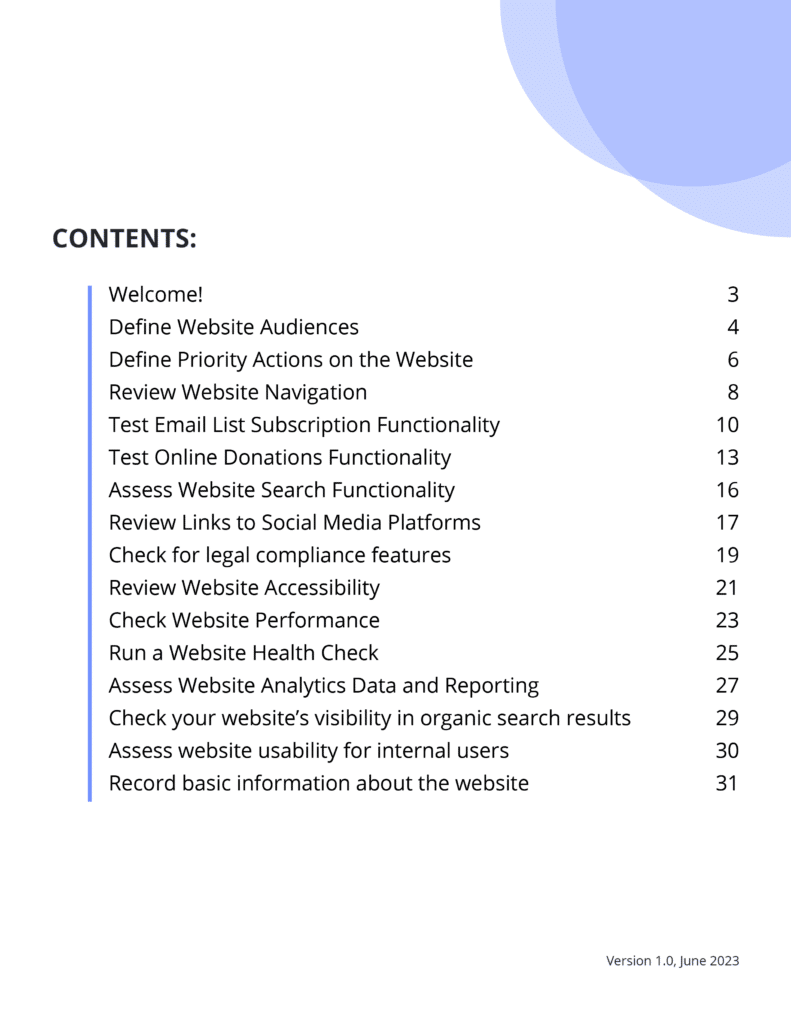Nonprofit Website Audit Workbook
Feeling uncertain about your website’s performance? Worried you’re missing opportunities to improve?
Start building your website roadmap with our DIY, 15-step interactive workbook today.

Managing your organization’s website is a significant responsibility. Here are a few of the challenges we’ve heard from nonprofit communications managers:
What if you could document your website’s most important issues and build a roadmap for improvements?
Imagine a future where instead of reporting worries and uncertainty about your org’s website, you can confidently say:
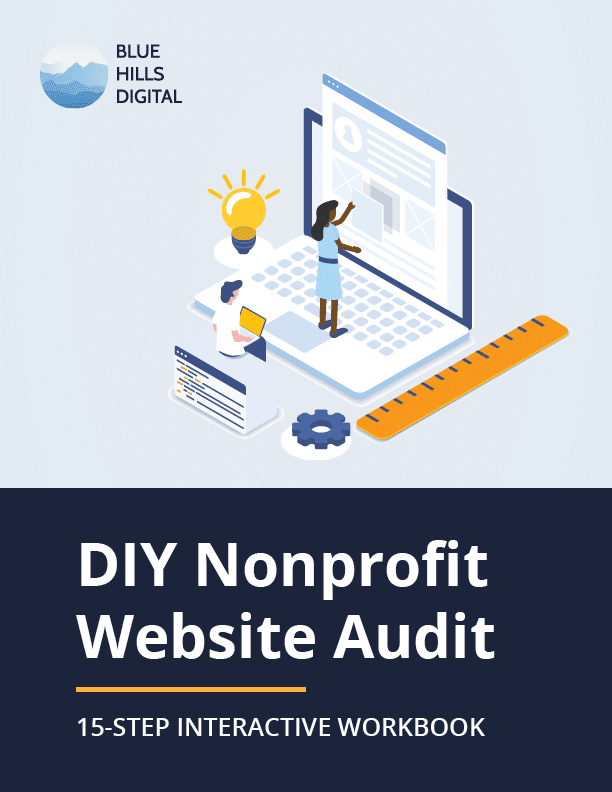
Introducing the Nonprofit Website Audit Workbook
This interactive PDF workbook is designed to get you started conducting an assessment of your nonprofit website. It’s a good fit if you need:
Get Your Workbook Now
Access your copy of the Nonprofit Website Audit Workbook now for $47
Worry-free purchase. We’re confident you’ll uncover at least one area for improvement (and most likely many more)! If you’re not satisfied we’ll provide a full refund up to 30-days from your purchase date.
Frequently Asked Questions
Who Created the Workbook?

Hi – Ed Harris here! I’ve audited hundreds of websites and there are common issues that I see come up over and over.
I created this DIY Workbook to help nonprofit communications professionals conduct a simple, high-level audit to gather some basic information about an organizational website.
Don’t hesitate to get in touch if you have questions or feedback about the Workbook or if you need more support building your organization’s digital strategy.
Ready to Start Improving Your Website?
The best time to start optimizing your website was last year. The second best time is now.
Worry-free purchase. We’re confident you’ll uncover at least one area for improvement (and most likely many more)! If you’re not satisfied we’ll provide a full refund up to 30-days from your purchase date.