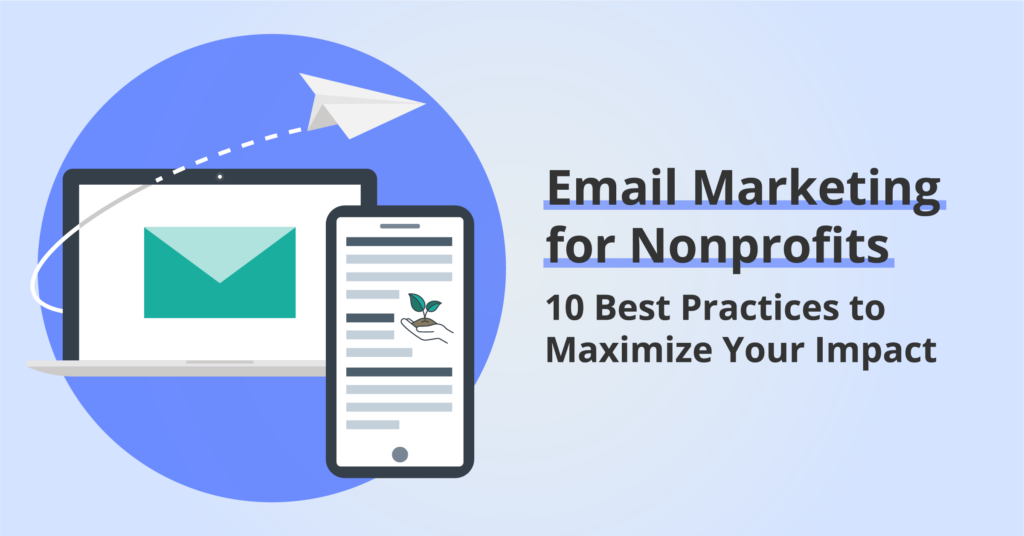How to Add Voter Registration Tools to your Nonprofit Website
By: Ed Harris / Published: January 17, 2022 / Last updated: June 28, 2024

Despite the high stakes of elections, many nonprofits don’t include voter registration in their communications strategy.
In this post, I want to share four things:
- Why including voter registration in your communications strategy is a no-brainer
- How to use free tools to add voter registration to your existing website
- Some resources to help understand how 501c3 organizations can stay within the law when doing voter engagement work
Why nonprofits should encourage voter registration
Nonprofit organizations exist to try and create change in the world. I don’t know about you, but I struggle to think of an issue area that is not affected by who holds power in our government.
A central goal for every nonprofit communications strategy is (or should be) to build an audience of people who care about your organization’s mission.
When election season comes around, that audience of people who care about your mission will be receptive to a message reminding them how important it is to vote.
Sure, some people in your audience will already be registered to vote, but some will not. And even more may appreciate the chance to verify their voter registration before the election, and get reminders about their polling location and other details like deadlines, early voting, and vote-by-mail, all of which vary from state to state.
A 2017 study found that more than 60 percent of adult citizens have never been asked to register to vote.
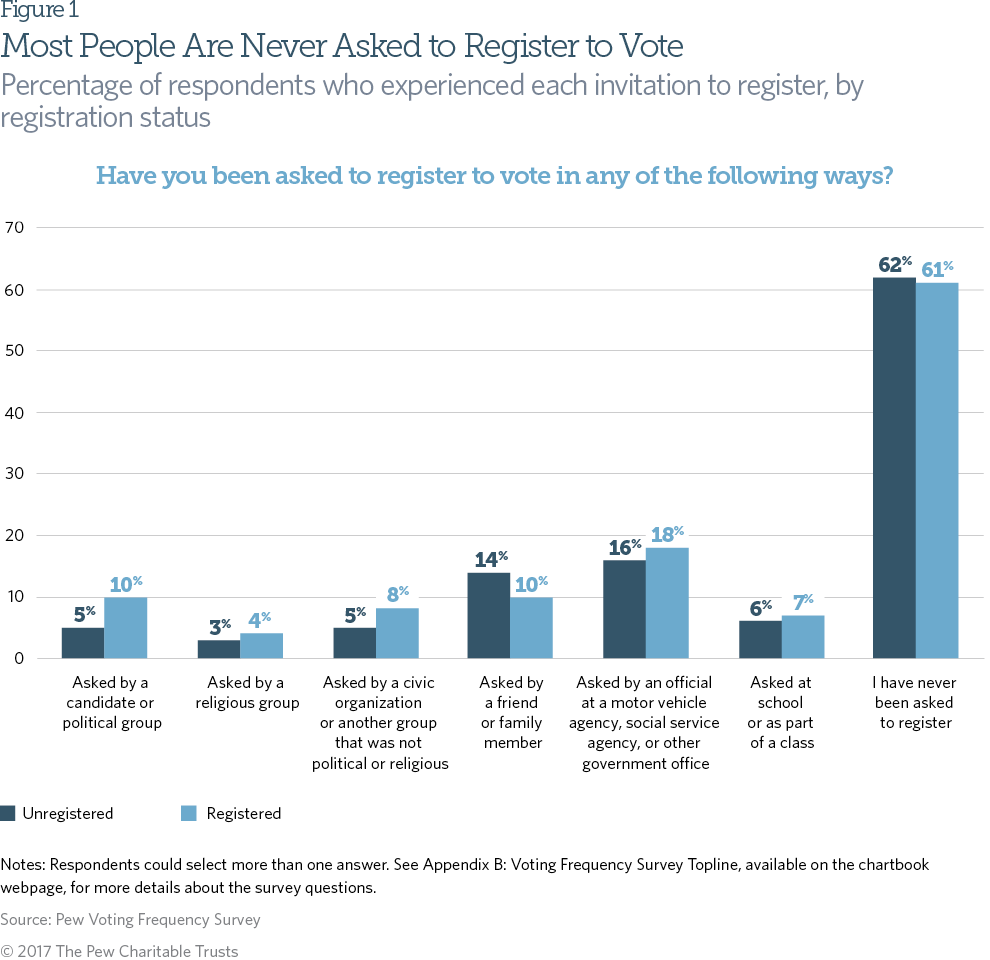
That’s a huge number. Add to that what we know about the number of times a person has to see a message before they eventually take action. Marketers talk about the “rule of seven” — the idea that customers need to see the same call to action as many as seven times before finally deciding to make a purchase.
The same principle applies when asking your audience members to take an action like registering to vote. Across the country, we need people to be asked, prodded, reminded and urged to register to vote as many times as possible between now and November.
How to add voter registration tools to your website, for free!
Adding voter registration tools to your existing website is free and easy to do, thanks to Vote.org!
Here’s a snapshot of what Vote.org achieved in 2020:
In 2020, Vote.org ran the largest voter mobilization program in its history, making more than 650 million voter contacts among those traditionally underserved groups, as well as signing up over 1,000 companies to provide paid time-off to vote for their employees. Over 39.4 million people sought deadlines, polling locations, and other essential voting information for each state through Vote.org, leading to more than 4.2 million people registering to vote, helping over 3.4 million request mail ballots, and setting records across the board with its engagement.
“What is Vote.org?”
Vote.org provides free code snippets that you can add to your website to provide the following functionality to your visitors:
- Register to Vote
- Absentee Ballot
- Verify Voter Registration Status
- Get Election Reminders
- Pledge to Register to Vote
In this post, we’ll take a look at adding the Verify Voter Registration Status tool using two popular website hosting platforms: Squarespace and WordPress.
First, here’s a look at the finished product.
Go ahead! This is a real, functioning form that will allow you to check your voter registration status. Give it a try!
Add voter registration tools to Squarespace
Note: this involves adding an iframe to a Code block in Squarespace which is only possible on the Business level plan or higher. Find more information about the Squarespace Code block here.
- In your Squarespace account, create a new page or start editing the page where you want to add the vote.org tools.
- Click the droplet icon to insert a new content block, and choose a Code block from the menu.
- In a new tab, open the vote.org free tools page, and find the section tool you want to include on your website.
- Copy the code snippet to your clipboard.
- Back on your Squarespace website, paste the entire code snippet into the Code block, and click “apply”
- Add whatever headings and additional content you need above or below the code block to introduce your website visitors to the tool
- Save your changes and exit out of editing mode.
Add voter registration tools to WordPress
Note: if your WordPress site is not self-hosted but uses WordPress.com, you’ll need to be on a “Business” plan or higher to add custom code snippets. Find more information about adding code snippets on WordPress.com sites here.
- From your WordPress dashboard, create a new page or start editing the page where you want to add the vote.org tools.
- Click the plus icon to insert a new content block, and choose a Custom HTML block from the menu.
- In a new tab, open the vote.org free tools page, and find the section tool you want to include on your website.
- Copy the code snippet to your clipboard.
- Back on your WordPress website, paste the entire code snippet into the Custom HTML block
- Add whatever headings and additional content you need above or below the code block to introduce your website visitors to the tool
- Preview your page before publishing!
Are 501c3 nonprofit organizations allowed to register voters?
The short answer is YES, so long as you remain nonpartisan. Just remember: as a 501c3 you cannot support or oppose specific candidates who are running for office, and you cannot support or oppose specific political parties.
Here’s how Bolder Advocacy, a Program of Alliance for Justice, explains it:
Federal tax law explicitly prohibits activity by 501(c)(3) organizations that supports or opposes candidates for public office, but it does recognize the importance of their participation in the democratic process. The law allows charities to engage in a wide variety of nonpartisan election-related activities, such as voter registration and education activities, as well as to work on ballot measure campaigns.
If you’re looking for more detail, I recommend the resources provided by Bolder Advocacy.
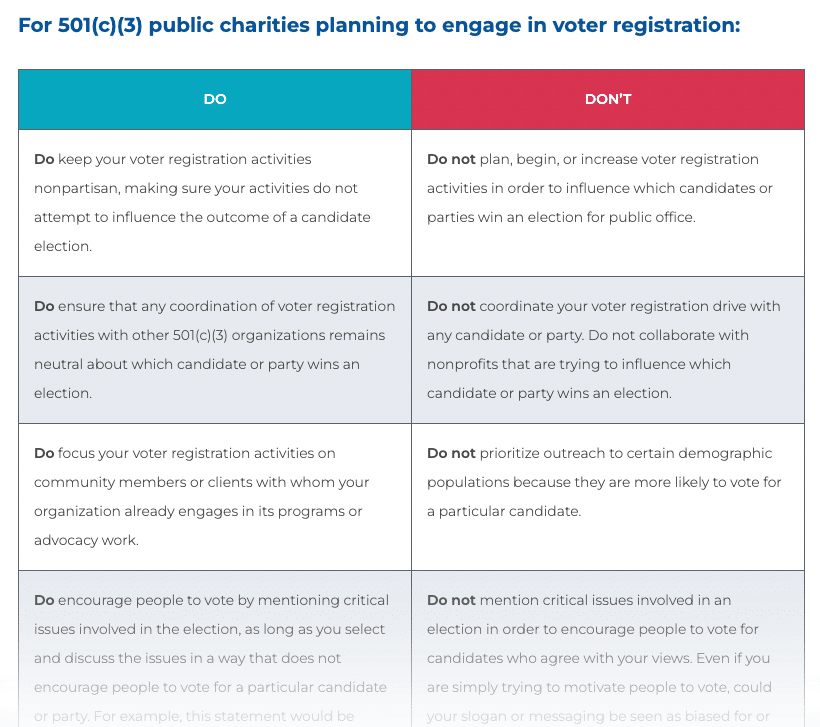
Bolder Advocacy’s publication The Rules of the Game: A Guide to Election-Related Activities for 501(c)(3) Organizations also contains additional details beyond the use of simple voter registration tools.
Nonprofit Vote also provides great resources to help 501c3 organizations navigate voter engagement campaigns. In particular, I recommend reviewing A 501(c)(3) Guide to Nonpartisan Voter Engagement.
Disclaimers:
Since this post references federal tax law and 501c3 status, we must make clear that the information presented here is not legal advice, and that you should address any legal questions about voter engagement activities and your nonprofit organization to a qualified attorney or other legal counsel.
Blue Hills Digital has no affiliation with nor has received any compensation from the vendors mentioned in this post — we’ve simply found their products valuable and think you might too!