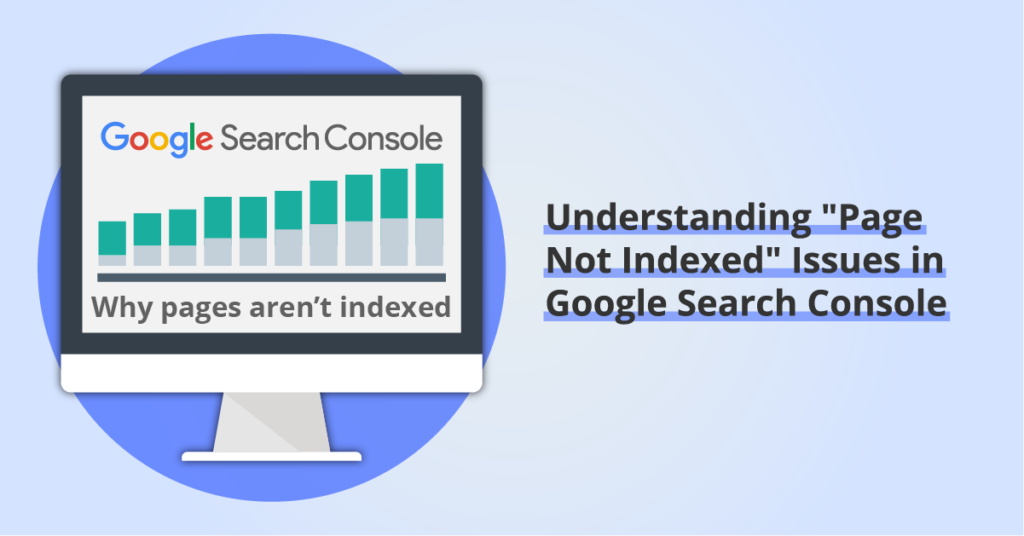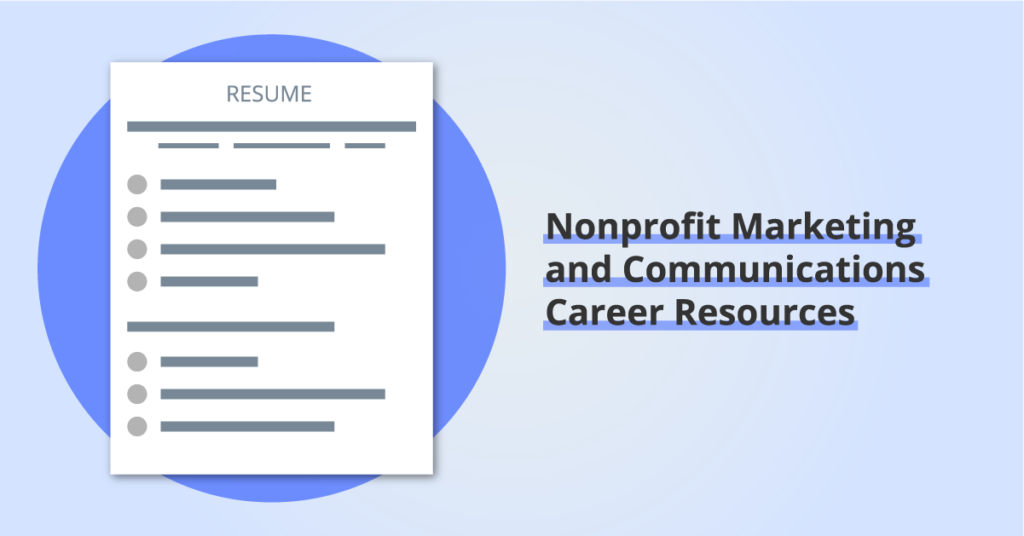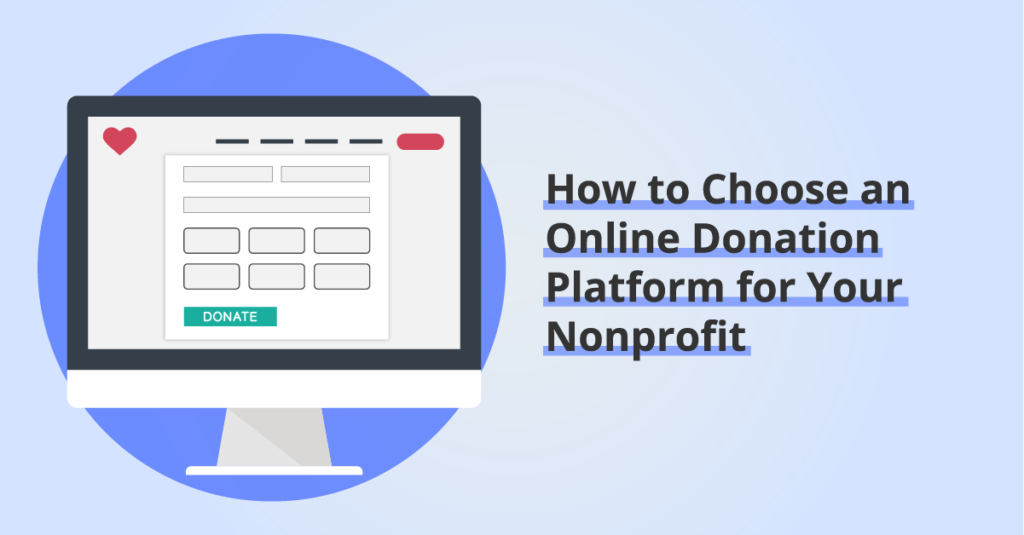Email Marketing for Nonprofits: 10 Best Practices to Maximize Your Impact
By: Ed Harris / Published: August 4, 2023 / Last updated: October 1, 2024
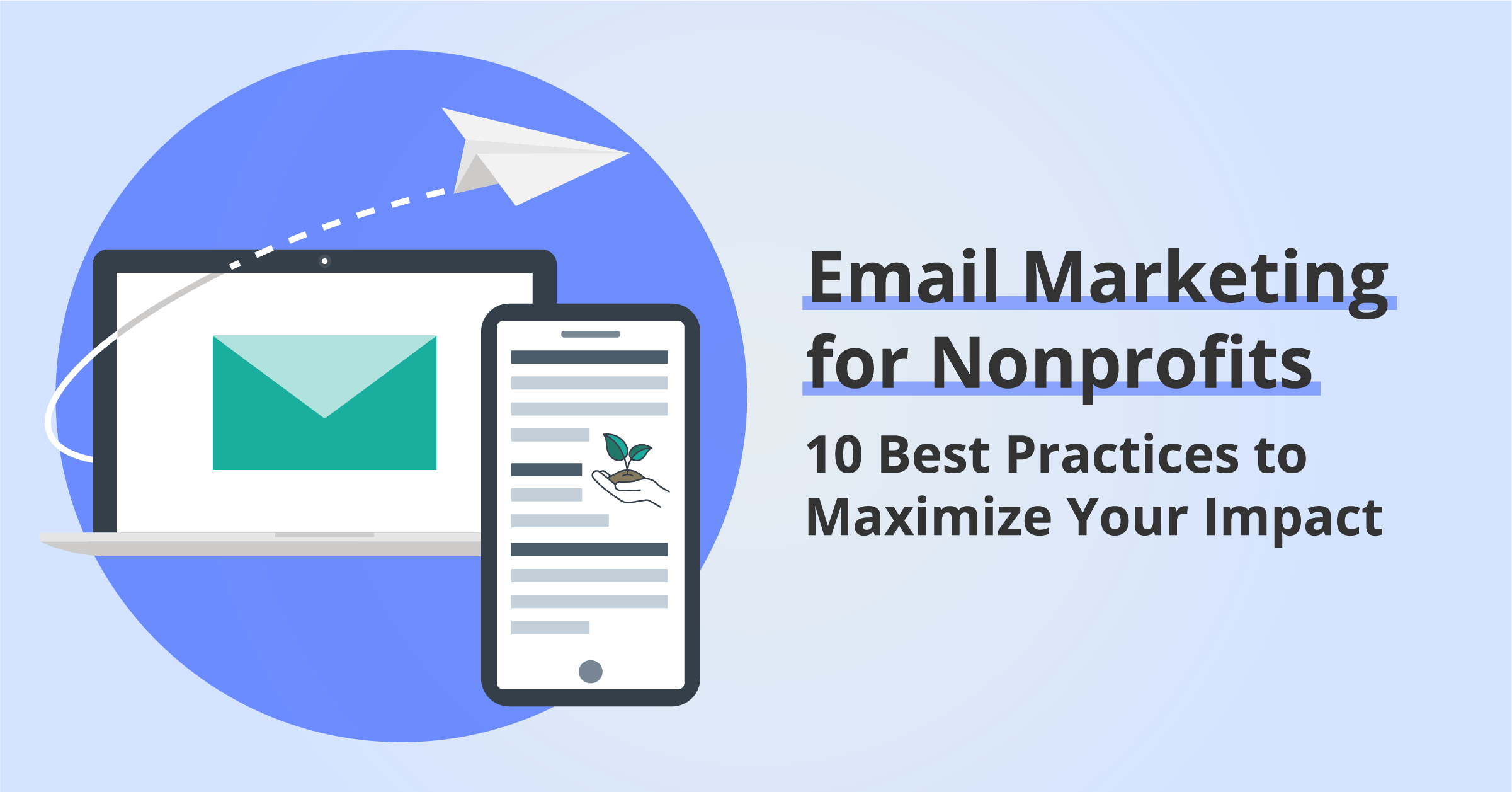
Why is email marketing important for nonprofit organizations?
Email marketing is a critically important communication channel for nonprofit organizations. Over 90% of internet users in the US use email (a number that grows consistently each year), and within the nonprofit space, email marketing was responsible for 14% of all online revenue in 2022.
Moreover, email is an important channel for nonprofit communications teams because you own your email list. Unlike building a following on social media where the ground (algorithms, ownership, etc.) can shift beneath you, your email list is made up of individual people who have given you permission to reach them through their inboxes.
BUT: Many nonprofits struggle to take full advantage of email marketing’s power. The 2023 Nonprofit Tech for Good report reveals that:
- 68% of nonprofits using email only send campaigns once a month or less, and
- Only 38% are removing unengaged subscribers on a regular basis.
In this guide, we’ll review ten email marketing best practices for nonprofit communication teams that will help you maximize the impact of this powerful channel.
We also provide some details about the top nonprofit email marketing platforms we see being used. If you’re considering moving email marketing platform, or signing up for the first time, check out this list which includes details of nonprofit discounts offered by email marketing platforms.
Disclosure: some of the links below are affiliate links, meaning that at no cost to you, we will earn a commission if you click through and make a purchase. Learn more about the products and services we recommend here.
Now into the top ten tips:
1. Provide an easy-to-use email sign-up form
Making it easy for your audience to subscribe to your email list is an important first step!
Your email marketing platform probably offers a sign-up form that you can embed into your website. Alternatively, you may choose to use a form builder that is part of your website platform, which will often result in a sign-up form that matches the design of your website and might be easier to customize.
However if you choose to use your website’s form builder, you’ll also need to make sure the form integrates with your email marketing platform. For example:
- Squarespace‘s built-in form block only integrates with Mailchimp (or with other email platforms via Zapier, a marketing automation tool)
- On a WordPress site, I recommend a form builder like Gravity Forms, which integrates with multiple different email platforms including Kit (formerly ConvertKit), Mailchimp, and more.
For the sign-up form itself, consider the items on this checklist:
- Make sure the title and surrounding copy makes the benefit of signing up clear! Tell the user why they should sign up, and how often they should expect to hear from you.
- Include a link to your privacy policy and inform users about how you will protect their personal information.
- Ensure compliance with the privacy laws that apply to your organization, including capturing explicit consent to receive marketing email if necessary. (More on privacy policies for nonprofit organizations here.)
- Don’t include too many fields. For this initial step, include as few fields as possible — either name and email address, or just email address. You can always invite subscribers to fill out more detailed profiles once they have joined your list.
- Be deliberate about the user experience after the form is submitted. Either show a clear Success message reassuring the user that the form has been submitted and telling them what to expect next, or redirect the user to a confirmation page with similar information.
- Provide multiple opportunities for users to subscribe across your website. Many organizations place a Subscribe call to action in the website header, and place a sign-up form in the sitewide footer so it is available on every page. Additional sign-up forms might be placed in the sidebar of page layouts for blog posts or resource pages.
Finally, make sure the user receives an email confirmation after signing up. In some cases, you may choose to send a double opt-in email, in which the user is only actually added to your list after clicking a confirmation link delivered by email. Either way, the user should see an email in their inbox from you immediately, with clear instructions about what to do or expect next. More on this in the next step, where we consider welcome emails in more detail.
2. Set up an automated welcome email
Setting up an automatic welcome email is the first step in leveraging email automation. Almost all email marketing platforms will allow you to send an automatic welcome email when a new subscriber joins your list.
A welcome email allows you to engage subscribers at the moment when they were sufficiently enthusiastic about your organization to open their inbox to you, so don’t miss this opportunity. Here are a few ideas for a welcome email:
- Deliver a personal message. Include a staff-person’s photo and deliver a heartfelt welcome to your organization’s community of supporters.
- Set expectations. Let the subscriber know how often your plan to email them, and what value they can expect to get from your emails.
- Suggest that they add your email address to their contacts or “address book”. This will help your emails avoid the Promotions tab or getting assigned as spam in the future.
- Suggest some popular resources on your website. If possible, deliver even more value right away by providing links to some of your most popular website resources. Earning clicks from your welcome email will provide a valuable metric about new subscriber engagement.
3. Email your list regularly
This tip might sound obvious, but it is important to send email to your list frequently and regularly. If your organization only emails your list irregularly, a few times a year, there’s a good chance subscribers will have forgotten who you are or what their motivation was when they signed up. As a result, open rates will be lower, unsubscribes will increase, and email providers like Gmail will be more likely to move your emails to the Promotions folder, or mark them as spam.
For organizations starting out with email, aim for at least a monthly email campaign. And if your resources can support it, try to move towards weekly emails to keep your subscriber audience engaged and excited about your organization’s work.
4. Use segments and personalization features
Make your subscribers feel special. If you send emails about different topics, or have different audiences within your larger email list, work on dividing these audiences into segments using your email marketing platform.
Many nonprofits have several distinct audiences: your organization might have a donor audience, an audience of past and current volunteers, and an audience of people that have used your programs or services. While there might be some overlap, building segments for these audiences can help make sure subscribers only receive emails that are relevant to them, helping reduce inbox overwhelm and keep engagement with your emails high.
Many email marketing platforms also offer personalization features. These allow you to pull subscriber data — anything from first name to the date of a donor’s last donation — into an email. If you can leverage personalized data in your emails you should!
5. Pay attention to deliverability, sender reputation, and security
Do everything you can to ensure your email campaigns reach your subscribers’ inboxes. Follow your email marketing platform’s recommendations to improve deliverability rates, maintain your sender reputation, and avoid your emails being marked as spam. Some areas to consider:
- You may want to turning on a double opt-in setting to ensure only valid email addresses can be added to your list. This may result in slower list growth, but the email addresses you add will be higher quality.
- Check your email marketing provider’s documentation for support verifying your sending domain. This may involve adding or modifying DNS records to ensure email providers can verify that email sent by your email marketing platform from your domain is truly from your organization. You may need to add or modify SPF or DMARC records, or add a DKIM record.
If you are concerned that your email list may contain invalid emails that are dragging your performance down, consider analyzing your list using a tool like ZeroBounce. You can upload your list for processing and receive a report with detailed segments allowing you to clean up invalid or high-risk email addresses.
6. Remove unengaged email subscribers
Removing unengaged subscribers is an important step in maintaining your email list’s health. Over time, it is natural for engagement to decline. Subscribers may lose interest, or change email addresses. And some spam subscribers may have made their way onto your list.
Set up a regular workflow — at least once a quarter — to remove subscribers that haven’t engaged with your emails for a certain period of time.
The safest way to do this is to build a segment for users that your email marketing platform shows have not interacted with an email in a certain time period, for example, the last 6 months. Then send a re-engagement campaign to that segment, letting them know that you plan to remove them from the list unless they actively indicate they want to stay subscribed. Then wait for a week to allow subscribers to respond before removing those that did not opt to stay subscribed.
Bonus: doing regular email list hygiene will keep your open and click rates higher!
7. Use email marketing automation
If your email marketing platform gives you access to advanced email marketing automation tools, you can go beyond simply sending an automatic welcome email to new subscribers.
Explore sending new subscribers a welcome email sequence, introducing them to different aspects of your organization’s work.
You can also use marketing automation to trigger emails or changes in how subscribers are tagged or grouped based on specific actions they take. For example, think about sending specific emails:
- After a subscriber makes a donation
- On the anniversary of the subscriber joining your list
- When a subscriber’s engagement has dropped, to try and re-engage them
8. Test your emails on different devices and email clients
Similar to testing your website’s usability on desktop, tablet, and mobile devices and across different browsers, you need to invest time in testing your emails.
Most email marketing platforms allow you develop an email template (or multiple templates). This means you can invest time in building and testing one template email which you can then use across all your email campaigns. There are several benefits to using an email template. They allow you to:
- Standardize the layout of your emails, ensuring brand consistency
- Avoid forgetting to add components you want to display in all emails
- Use a format that you know works across device types
So what kind of email testing do you need to do?
- Screen size. Your email might be read anywhere from a wide format in a desktop email client or browser window, to a narrow format on a smartphone. For this reason, your email layout needs to be responsive in the same way a website is. For example, if your layout contains content in columns, make sure these columns stack when the viewing screen is narrow.
- Email client. Unfortunately, there is still wide variability in how different email software and browser-based tools display formatted HTML (i.e. non-plain-text) emails. The range of options you need to check here might include Microsoft Outlook (on Windows and Mac, in all several recent releases, and on different device types), and the same for Apple Mail, and browser-based interfaces like gmail, yahoo, etc.
- Dark mode is becoming increasingly common on devices and within email client software and apps, presenting another challenge for email design. Check to make sure your text, links, and images like logos are still usable when your email is displayed in dark mode!
Your email marketing platform may provide some tools to test how your emails will be rendered in some of the different scenarios listed above. You can also use real-world tests on various devices/email clients that you or your team members have access to. Finally, you can use paid tools like Email on Acid or Litmus to run more sophisticated tests.
9. Make sure email traffic can be tracked in analytics
To monitor the performance of your email campaigns, you should be able to identify website traffic coming from email clicks in your website analytics tool (likely Google Analytics). To ensure Google Analytics can identify email click traffic you will need to add UTM tracking parameters to every link in your email campaigns, at a minimum setting the value of the utm_medium parameter as email. To understand how UTM parameters pass information to website analytics, check these two resources:
- Using UTM Parameters to Measure Nonprofit Marketing Campaigns
- How to Identify Website Traffic Sources using Google Analytics
If you’re lucky, your email marketing platform will offer a setting that applies these UTM parameters automatically. For example, Kit, Mailchimp, and Active Campaign all offer this functionality. Others, like Constant Contact, do not, leaving you to manually build trackable links before using them in your email campaigns.
10. Set and monitor email performance metrics
Finally, decide on the metrics you will track to monitor email marketing performance. Here are some suggestions:
- Open Rate. This is the percentage of emails opened out of the total volume sent. Note that this metric is becoming increasingly unreliable as some email clients appear to “open” every email as emails are “pre-fetched” or downloaded. The introduction of Apple’s Mail Privacy Protection program is a good example. Read more about Apple MPP here.
- Clickthrough Rate. This is probably the most valuable engagement metric. Clickthrough rate (CTR) is the percentage of emails with a link click out of the total volume sent (typically excluding bounced emails). Note this will be different from the total number clicks, since some subscribers will click multiple links within one email.
- List Growth Rate. To calculate your list growth rate in a given time period, subtract unsubscribes from new subscribers to get your net new subscribers number, and then divide by your total subscribers.
- Bounce Rate. This indicates how many subscribers didn’t receive an email campaign. This can happen for a variety of reasons, including incorrect email addresses, spam complaints, poor deliverability or sender reputation, or a full inbox. Bounce rate is the percentage of bounced emails from the total email volume sent.
- Delivery Rate. Your delivery rate is the percentage of emails that reached your subscribers’ inboxes, as a percentage of the total number of emails sent.
- Unsubscribe Rate. This measures the number of subscribers opting out of receiving more email in the future. Unsubscribe rate is measured as the percentage of unsubscribes from the total volume of email sent.
Email marketing platforms for nonprofits: Tools and services to consider
There are plenty of email marketing services out there trying to convince you that they are the best email marketing software for nonprofits. I’m not going to try and position one service as the best here: that often comes down to personal preference, budget, and functionality you need.
The email marketing platforms listed below are some of the most popular tools used by nonprofit marketers and are a good place to start if you want to open a bunch of browser tabs and compare functionality, pricing, and more.
| Platform | Free Plan? | Lowest Cost Paid Plan | Nonprofit Discount | Automation Features |
|---|---|---|---|---|
| Active Campaign | No | $29/mo (1 yr term) | 20% discount | ⭐ ⭐ ⭐ (Limited on Lite plan) |
| AWeber | Yes (<500 subs) | $12.50/mo (1 yr term) | 3 months free, then 25% discount | ⭐ ⭐ (Limited on lower tier plans) |
| Campaign Monitor | No | $11/mo | 15% discount | ⭐ ⭐ |
| Constant Contact | No | $12/mo | 20% (6-mo prepay) 30% (12-mo prepay) | ⭐ (Advanced automation limited to Premium Plan) |
| Kit (formerly ConvertKit) | Free (<1k subs) | $9/mo | 20% discount | ⭐ ⭐ ⭐ (Limited on free plan) |
| Flodesk | No | $35/mo | None | ⭐ ⭐ |
| GetResponse | No | $13.30/mo (2 yr term) | 50% discount | ⭐ ⭐ (Limited on lower tier plans) |
| Mailchimp | Free (<1k emails) | $13/mo | 15% discount | ⭐ ⭐ (Limited on lower tier plans) |
| Mailerlite | Free (<1k subs) | $9/mo (1 yr term) | 30% discount | ⭐ ⭐ (Limited on lower tier plans) |
| Omnisend | Free (<500 emails) | $16/mo | None listed | ⭐ ⭐ ⭐ |
The platforms above are listed in A-Z order, and include the top ten that I see clients using. There are certainly at least another ten viable options to consider out there, and I have not included email marketing solutions that are bundled with customer relationship management (CRM) platforms like Hubspot or Salesforce.
When choosing a platform there are a few variables to consider as you do your research:
- Do costs scale based on the number of subscribers, the number email sends, or both?
- Do you need to plan for future cost increases that may be needed to unlock new functionality?
- How many user accounts do you need?
- What level of support is available?
- Is traffic attribution for analytics included? (Often referred to as a “Google Analytics integration”)
- How easily will the platform integrate with your website?
- Do you need the email platform to integrate with a donor CRM or online donation tool? If so, research the integration options carefully and consider whether you want data to be synced in one direction only or in both directions.
- What kind of internal reporting does the platform provide?
- Does the platform provide all the marketing automation tools you might need?
Good luck on your email marketing journey! If you have questions or need support, feel free to get in touch.
Need professional support building your email marketing program?
We can provide an email marketing audit, or provide advice about choosing a new email marketing platform.